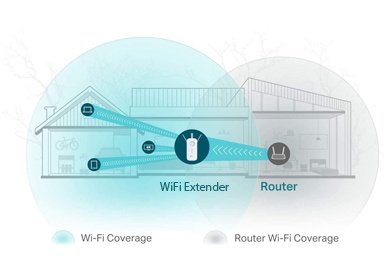Unimpeded network connectivity is necessary for any business, and setting up your WIFI involves choosing between a Wireless Access Point (WAP) and a router. While they serve the same basic function, there’s a significant difference between Wireless Access Point and router.
The choice between the two for wireless connectivity often comes down to the number of users and needs of the organization. Below, we go over the functions and main differences between the two.
What is a Wireless Access Point?
A Wireless Access Point, or WAP, is a networking hardware appliance that allows you to create a Wireless Local Access Network (WLAN) and is often used in large office buildings where many connections are in use. A popular example is the TP-Link EAP610 Business Access Point.
A WAP lets you connect all computers and devices on one network without cables and wires. The wired networks are connected through a wireless standard, like Bluetooth or WiFi.
WAPs enable devices without in-built WiFi to connect to a wireless network using an Ethernet cable. When the signals run to the access point, they’re transformed from wired to wireless. WAPs also help to extend the wireless coverage of existing networks should the future require increased access.
What is a Router?
A router is a virtual or physical network device that receives, analyzes, and transmits data packets between WiFi-enabled devices such as tablets, laptops, and smartphones. Traditionally, routers were connected to Local Area Network (LAN) devices via Ethernet cables. TP-Link AX1800 WiFi 6 Router is a perfect example.
Over time, wireless routers have become more popular as they’re less cumbersome and easier to install. Wireless routers not only support digital TV services, but you can also use them for Voice Over IP (VoIP) calls. These routers also have password protection features and firewalls, which help to defend against threats outside your LAN.
Wireless Access Point vs. Router: Main Differences
Wireless Access Points and routers support WiFi connectivity and work similarly, but they differ in the following ways:
Connection
Typically, a wireless router offers WiFi signals to devices directly or connects to a PoE switch, which extends WiFi coverage. Some wireless APs, on the other hand, cannot be connected to a gateway or modem, so you’ll need a WiFi router to work as an intermediary in such a condition.
Function
In most cases, a wireless router will combine the functions of a basic firewall, wireless AP, Ethernet router, and a small Ethernet switch. In essence, a wireless router can work as an access point, but not all access points can function as a router. Wireless access points usually come as an in-built component of devices, network extenders, and routers.
While an access point works as a sub-device within your local area network and only provides access to your already established network, wireless routers help develop a local area network by managing and linking all the connected devices.
Application
Wireless routers are more suitable for residential homes or small offices and organizations with specific access demands. These routers are not scalable to match the growth of network needs as an organization expands.
Wireless Access Points, on the other hand, are typically used in medium to large organizations. More than one WAP will be used to support several users. With a WAP, you can add additional access points as growth demands.
When looking for the best WiFi solution for your business, there are several factors you must consider. Besides the cost and features, you must look at the compatibility with your business needs. As such, you have to do plenty of research to find the best fit for your business. The team at Made By WiFi can assist with WiFi consultation and installation.