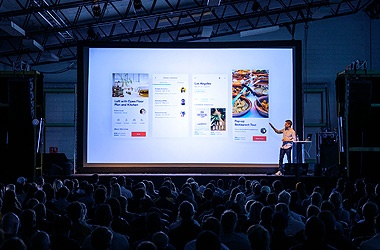Whether you’re an international corporation or a small business, it’s absolutely crucial to have a secure business WiFi network — especially in today’s age when everything has gone digital, and all it takes is one wrong click to compromise an entire company’s data. In fact, Juniper estimates that cybercrime damages have clocked in at $2 trillion worth of losses in 2019.
Whether you’re an international corporation or a small business, it’s absolutely crucial to have a secure business WiFi network — especially in today’s age when everything has gone digital, and all it takes is one wrong click to compromise an entire company’s data. In fact, Juniper estimates that cybercrime damages have clocked in at $2 trillion worth of losses in 2019.
That being said, there’s no better time than now to make sure that your business’ WiFi network is secure. You may not have an entire security department at your disposal just yet, but there are some steps you can take to ensure you stay safe.
Ensure your WiFi hardware is secure
When at the office, you wouldn’t leave important documents just lying around. You should have the same mentality when it comes to your WiFi hardware. After all, your company’s daily operations depend on your router, switches and access points. Leaving your core network equipment unguarded leaves it susceptible to tampering, or even just accidentally restarting it. This would then halt business operations, which could result in productivity lags that end up costing the company.
Check your router’s built-in security
All routers come with some kind of built-in security option. Each router has default login information and an IP address, which you can then use to log on and change your network’s administration settings. WPA2 is more secure than WEP, but always be sure to set a secure password that consists of upper and lowercase letters, numbers, and symbols. If possible, use a long-form sentence that is easy for you to remember but hard for bots to decipher – the more characters the better. This will ensure that your network stays more secure while you’re waiting for a network professional to check your WiFi. It’s also good practice to update your Wi-Fi password regularly; it might seem like an administrative hassle, but this small step can make all the difference.
Get professional advice
IT managers may not have the necessary training to implement and maintain secure WiFi networks. In fact, statistics on Maryville University show that the rise in cyber attacks has led to more demand for cybersecurity professionals, whose job is to secure data networks and create encrypted security protocols. If your business doesn’t have the resources to hire a full-time cybersecurity professional, hiring one to set up your WiFi network ensures your data is secure. You might want to consider asking professionals to host quick troubleshooting tutorials for IT staff too.
Don’t forget to update
The ever-evolving world of technology means that updates are important. While you may think that your current setup is secure, our previous article on Made By WiFi suggests that your networks have to be updated every five years or so to ensure the best protection. While you should keep the five-year framework as a baseline, remember that you might have to upgrade your system sooner if your company is planning to expand. As with every update, you also need to ensure that you have your old security protocols and data backed up, in the off chance that something goes wrong while updating.
Protect against rogue APs
Despite its threatening name, lots of rogue access points are often created without the intention of hacking. For example, an employee could bring in a WiFi hotspot device for personal use to help ease the strain of your business’ network. Doing so actually creates a port of entry for hackers, as these rogue APs are connected to your network without the same level of security protocol. Conduct regular access point scans to find out if there are any rogue APs on your network, and be sure to warn employees of the risks that these pose to your company’s security.